You can think of it as a computer that lots of people remote desktop into at the same time, however they all have there own user session and desktop, and are completely unaware of each other. All you applications are installed once and available for any user to run. The user can remote into the server using the Remote Desktop Connection Manager included in Windows or more often than not can connect from thin clients, in fact they can connect from anything that implements the Remote Desktop Protocol. If you are looking to save money and already have old machines, you should look at the recently launched OS from Microsoft called Windows Thin PC, which essentially turns your machines into clients. Windows Terminal Server Installation process focuses on mainly two type of servers Such as
- Windows Server 2012 R2
- Windows 2016
Windows Server 2012
 Windows Server 2012 R2 brings new experience with greater flexibility and agility by delivering global-scale cloud services into your infrastructure. Windows Server 2012 R2 are built with features and enhancements in virtualization, management, storage, networking, virtual desktop infrastructure, access and information protection, and the web and application platform. The highly diverse scope of potential deployments makes it unrealistic to state “recommended” system requirements that would be generally applicable. Consult documentation for each of the server roles you intend to deploy for more details about the resource needs of particular server roles. For the best results, conduct test deployments to determine appropriate system requirements for your particular deployment scenarios.
Windows Server 2012 R2 brings new experience with greater flexibility and agility by delivering global-scale cloud services into your infrastructure. Windows Server 2012 R2 are built with features and enhancements in virtualization, management, storage, networking, virtual desktop infrastructure, access and information protection, and the web and application platform. The highly diverse scope of potential deployments makes it unrealistic to state “recommended” system requirements that would be generally applicable. Consult documentation for each of the server roles you intend to deploy for more details about the resource needs of particular server roles. For the best results, conduct test deployments to determine appropriate system requirements for your particular deployment scenarios.
Windows Server 2016
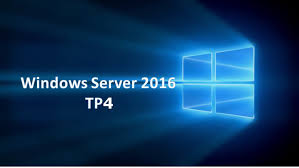 Windows Server 2016 is an upcoming server operating system developed by Microsoft as part of the Windows NT family of operating systems, developed concurrently with Windows 10.Mostly general refinements. Main attractions of Windows Server 2016 is its Greater time accuracy in both physical and virtual machines, Container support adds performance improvements, simplified network management, and support for Windows containers on Windows 10, Networking- traffic to new or existing virtual appliances can now be both mirrored and routed. Windows Server 2016 has a variety of new features, including
Windows Server 2016 is an upcoming server operating system developed by Microsoft as part of the Windows NT family of operating systems, developed concurrently with Windows 10.Mostly general refinements. Main attractions of Windows Server 2016 is its Greater time accuracy in both physical and virtual machines, Container support adds performance improvements, simplified network management, and support for Windows containers on Windows 10, Networking- traffic to new or existing virtual appliances can now be both mirrored and routed. Windows Server 2016 has a variety of new features, including
- Active Directory Federation Services
- Windows Defender
- Remote Desktop Services
- Storage Services
- Fail over Clustering
- Web Application Proxy